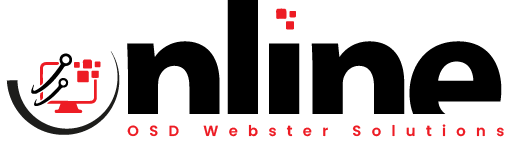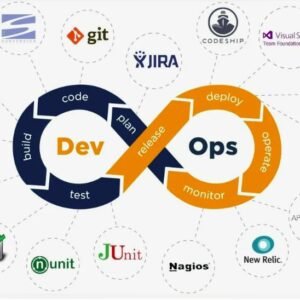Quality Assurance (QA) plays a pivotal role in ensuring that the software products we use daily meet the highest standards of quality and functionality. Here we delves into the intricate world of QA, exploring its definition, importance, processes, and best practices.
What is Quality Assurance (QA) in Software Development?
Quality Assurance, commonly abbreviated as QA, is a systematic process that ensures the development and delivery of high-quality software products. It encompasses a set of activities designed to assess the quality of software and ensure compliance with standards and requirements.
Why is QA Important in Software Development?
QA is crucial in software development for several reasons. Firstly, it helps identify and rectify defects early in the development lifecycle, reducing the cost of fixing issues later. Secondly, QA ensures that the software meets the specified requirements, enhancing customer satisfaction. Additionally, QA helps improve the overall efficiency and effectiveness of the development process, leading to higher-quality software products.
Types and Categories

Types of Quality Assurance in Software Development
- Functional QA: Ensures that the software functions according to specifications.
- Performance QA: Tests the software’s performance under various conditions.
- Security QA: Ensures that the software is secure against potential threats.
- Usability QA: Focuses on the software’s user-friendliness and accessibility.
- Compatibility QA: Tests the software’s compatibility with different platforms and devices.
Categories of Quality Assurance in Software Development
- Manual QA: Testing performed manually by QA testers.
- Automated QA: Testing performed using automated testing tools.
- White Box QA: Testing based on an understanding of the internal code and structure of the software.
- Black Box QA: Testing based on the software’s external behavior without knowledge of its internal workings.
Symptoms and Signs
Common Symptoms of Quality Issues in Software
- Bugs and Errors: Unexpected behavior or crashes in the software.
- Performance Degradation: Sluggishness or slow response times.
- Security Vulnerabilities: Potential loopholes that could be exploited by attackers.
- Usability Issues: Difficulty in using the software or understanding its features.
Uncommon Symptoms of Quality Issues in Software
- Intermittent Bugs: Bugs that occur sporadically and are hard to reproduce.
- Compatibility Problems: Issues with the software’s compatibility with other systems or software.
- Scalability Challenges: Difficulty in scaling the software to handle increased loads or users.
Causes and Risk Factors
Biological Factors
- Human Error: Mistakes made by developers or testers during the development process.
- Complexity: The complexity of the software and its interactions with other systems.
Environmental Factors
- Infrastructure: The quality and reliability of the hardware and software infrastructure.
- External Dependencies: The reliance on external systems or services that may introduce errors or delays.
Lifestyle Factors
- Development Practices: The adoption of poor development practices or shortcuts.
- Time Constraints: Pressure to deliver the software quickly without thorough testing.
Diagnosis and Tests
Common Diagnostic Tools and Tests Used in QA
- Unit Testing: Testing individual components or units of code.
- Integration Testing: Testing the integration of multiple components or systems.
- Regression Testing: Testing to ensure that new changes do not introduce new defects.
- Load Testing: Testing the software’s performance under heavy loads.
- Security Testing: Testing the software’s security features and vulnerabilities.
Treatment Options
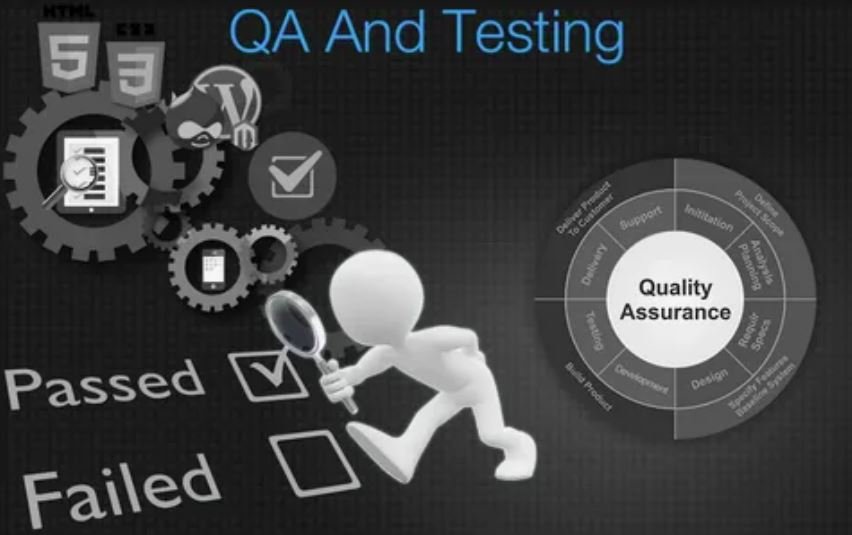
Medical Treatments for Software Quality Issues
- Bug Fixing: Identifying and fixing bugs and errors in the software.
- Code Refactoring: Restructuring the code to improve its quality and maintainability.
- Performance Optimization: Optimizing the software’s performance to improve speed and efficiency.
Therapies for Software Quality Improvement
- Continuous Integration (CI): Integrating code changes frequently to detect and fix issues early.
- Continuous Deployment (CD): Automating the deployment process to ensure consistent and reliable releases.
- Agile Development: Adopting agile methodologies to improve collaboration and responsiveness.
Preventive Measures
Tips and Strategies to Prevent Quality Issues in Software
- Establish Clear Requirements: Ensure that requirements are well-defined and understood by all stakeholders.
- Implement Code Reviews: Conduct regular code reviews to identify and rectify issues early.
- Automate Testing: Use automated testing tools to streamline the testing process and catch issues early.
Expert Insights
Quotes or Advice from Software Development Professionals
- John Smith, QA Manager: “Quality Assurance is not just about testing; it’s about ensuring that the software meets the needs of its users.”
- Jane Doe, Software Developer: “Incorporating QA from the start of the development process is key to delivering high-quality software.”
Conclusion
Quality Assurance (QA) plays a critical role in ensuring the quality, reliability, and security of software products. By implementing effective QA processes and best practices, software development teams can deliver high-quality products that meet the needs and expectations of their users.