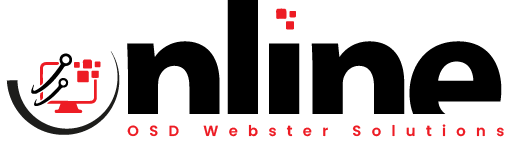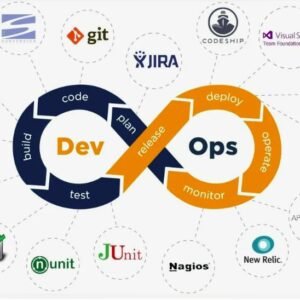Optimizing Website or Web Application Performance
Optimizing the performance of a website or web application involves various strategies aimed at making the site faster and more responsive. One fundamental approach is to minimize the size of the data that’s transferred between the server and the user by compressing images, minifying CSS, JavaScript, and HTML files.
Efficient server-side caching, leveraging browser caching, and using content delivery networks (CDN) can drastically reduce load times. Additionally, optimizing database queries and ensuring the server architecture is scalable are crucial technical strategies. It’s also important to utilize modern technologies like HTTP/2 and asynchronous loading of JavaScript. Regularly updating your web applications to use the latest software versions can also provide performance improvements.
Testing Website Performance
Testing the performance of a website is crucial to understand how it behaves under various conditions. This can be done through load testing, which simulates high traffic to see how the site handles increased load. Speed testing tools like Google PageSpeed Insights, Lighthouse, GTmetrix, and WebPageTest provide valuable insights into how long your site takes to load and offer suggestions for improvement. These tools analyze everything from server response times to how long it takes for the first contentful paint (FCP). By regularly testing with these tools, developers can pinpoint bottlenecks and address them systematically.
Improving Website Performance

Improving website performance can lead to better user engagement, higher SEO rankings, and increased conversion rates. Effective strategies include optimizing images (using modern formats like WebP), reducing the number of HTTP requests by combining files, and implementing lazy loading for images and scripts. Server improvements, such as using an efficient web server software, adjusting server settings for better resource handling, and using a robust hosting solution, are also vital. Front-end optimizations, like CSS Sprites and avoiding excessive DOM manipulation, play a crucial role. Implementing AMP (Accelerated Mobile Pages) can also enhance the mobile browsing experience.
Measuring Website Speed
Measuring website speed is essential to ensure a good user experience. Tools like Pingdom, GTmetrix, and Google PageSpeed Insights offer comprehensive ways to measure website speed by analyzing both the load times and the efficiency of the site at handling requests. These tools provide a breakdown of various elements such as server response time, time to first byte (TTFB), and time to interactive (TTI). They also offer actionable recommendations to overcome any deficiencies found during the tests. Regular monitoring helps in maintaining an optimal performance threshold.
Using Effective Third-Party Services
Integrating effective third-party services can significantly enhance website functionalities and performance. Services like Google Analytics for traffic monitoring, Stripe for payment processing, and Disqus for comments can improve the user experience without burdening your server resources. However, it’s crucial to evaluate the impact of these third-party scripts as they can affect load times. Select services that offer cloud-based solutions to handle heavy lifting off your server, ensure they comply with your security standards, and keep third-party scripts updated and optimized.
How Cloudflare Helps Improve Web Performance
Cloudflare offers several services to enhance web performance, notably through its CDN, web optimization, and security features. By distributing your content across a global network of servers, Cloudflare ensures that it is closer to your users, reducing latency and improving load times. It also provides automatic image optimization, mobile optimization, and API acceleration. Furthermore, Cloudflare’s security services help protect against DDoS attacks, which can degrade performance and availability. Their analytics services also provide insights into traffic patterns and potential bottlenecks.
Optimizing Web Application Performance
Optimizing web application performance involves a systematic approach to reducing load times, improving response times, and ensuring smooth operability across various devices and networks. Techniques include efficient code practices, such as avoiding memory leaks in JavaScript, optimizing database operations, and using asynchronous and non-blocking scripts. Server-side optimizations might involve choosing the right architecture, such as serverless or microservices, which can scale according to demand. Also, applying code splitting in your JavaScript frameworks can ensure that users load only the necessary code.
Importance of Web Application Performance
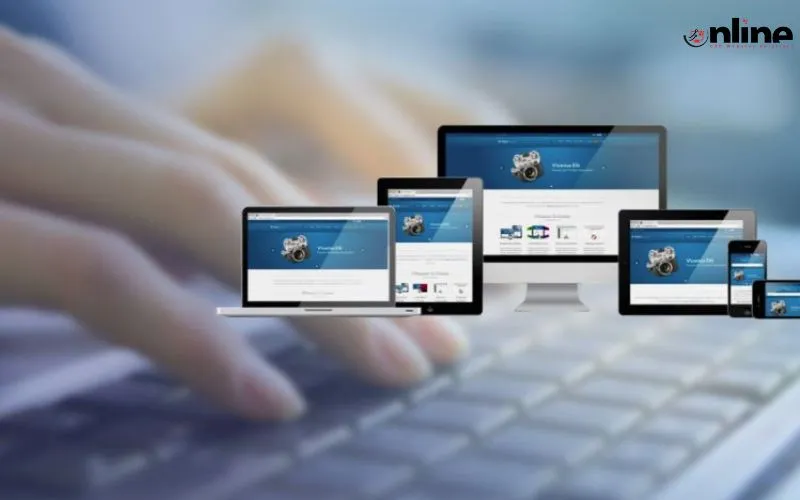
High performance in web applications is not just about faster loading times but also about providing a seamless user experience that can lead to higher user retention, reduced bounce rates, and increased conversions. Performance impacts SEO rankings as search engines prioritize faster websites. A performant web application can handle more users with fewer resources, reducing operational costs. Additionally, in competitive markets, having a quicker and more responsive application can be a significant differentiator.
10 Pointers for Web App Performance Optimization
- Minimize HTTP requests.
- Use a CDN.
- Implement caching strategies.
- Optimize images and videos.
- Minify CSS, JavaScript, and HTML.
- Use asynchronous loading for CSS and JavaScript.
- Prioritize above-the-fold content.
- Reduce server response time.
- Run a compression audit.
- Monitor and analyze performance regularly with tools.
10 Web App Performance Monitoring Tools
- New Relic
- Datadog
- Dynatrace
- Splunk
- AppDynamics
- SolarWinds
- Google Analytics
- GTmetrix
- Pingdom
- Apache JMeter
Choosing Software to Monitor Your Web App
Selecting the right software for monitoring your web application involves considering several factors including scalability, real-time analytics, integration capabilities, and cost. Tools like New Relic and Datadog offer extensive monitoring features that can track everything from page load times to database performance and server health. The choice should align with your technical stack and the complexity of your application. Consider also community support and the availability of plugins or integrations that can extend the monitoring capabilities.
Summary
Optimizing and monitoring the performance of websites and web applications is critical in today’s digital landscape. By employing a combination of optimization techniques, regular testing, and effective use of third-party services, developers can ensure that web applications are fast, responsive, and reliable. Continuous monitoring and adapting to new technologies will also play a crucial role in maintaining the edge in performance excellence.
FAQs
To optimize your website, focus on reducing load times and improving user experience. Key strategies include:
- Minimizing HTTP Requests: Reduce the number of elements on your page to decrease the load time.
- Optimizing Images: Compress and resize images without losing quality.
- Using a Content Delivery Network (CDN): Distribute the load by storing copies of your content at multiple, geographically diverse data centers.
- Enabling Compression: Use tools like Gzip to reduce the size of CSS, JavaScript, and HTML files.
- Minifying Resources: Trim unnecessary characters from your code to enhance efficiency.
- Leveraging Browser Caching: Store some data locally in the user’s browser to avoid unnecessary server requests on repeat visits.
Website performance optimization refers to the measures taken to improve the speed and responsiveness of a website. This involves enhancing how fast a web page loads, becomes interactive, and responds to user input. Optimizing performance can lead to better user engagement, higher retention, improved SEO, and increased conversion rates.
Improving the performance of a web application involves several steps:
- Efficient Code: Write clean, efficient code and remove any unnecessary scripts or functions.
- Optimize Databases: Use efficient queries, proper indexing, and database caching to enhance retrieval times.
- Use Asynchronous Loading: Load JavaScript and CSS files asynchronously to reduce initial load time.
- Resource Minimization: Minify and compress your application’s files, especially CSS, JavaScript, and images.
- Server Configuration: Optimize your server’s settings to handle requests more efficiently and consider scalable solutions like cloud services or dedicated servers.
Improving application performance can be achieved by focusing on both the client-side and server-side optimizations:
- Client-Side: Optimize images, minify CSS and JavaScript files, and implement lazy loading to enhance front-end performance.
- Server-Side: Improve server response time by optimizing your database, using caching mechanisms, and ensuring your backend architecture is robust.
- Monitor Performance: Regularly use tools like Google PageSpeed Insights, Lighthouse, or WebPageTest to identify bottlenecks and monitor improvements.
- Adopt New Technologies: Keep abreast of new technologies and updates in web development that can help optimize performance, such as HTTP/2 and Progressive Web Apps (PWA).