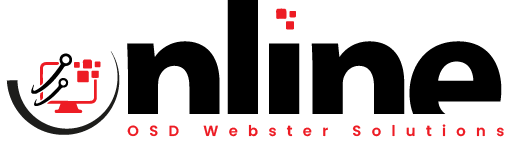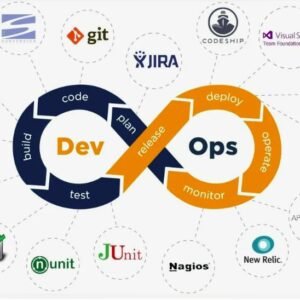In the world of software development, debugging and troubleshooting are inevitable aspects that every developer has to face. No matter how meticulous the development process is, there is always a possibility of encountering software issues that can hamper the performance and user experience. To address these issues, an effective approach to debugging and troubleshooting is crucial. Here we will delve into various aspects of debugging and troubleshooting, including the approach, techniques, and best practices to help developers overcome software problems efficiently.
Understanding the Debugging and Troubleshooting Process
Debugging refers to the process of identifying and fixing errors, bugs, or issues in the code. Troubleshooting, on the other hand, is a broader term that encompasses finding the root cause of a problem and implementing a solution. Both processes are interconnected and play a vital role in ensuring the smooth functioning of software applications.
Debugging and Troubleshooting Approach
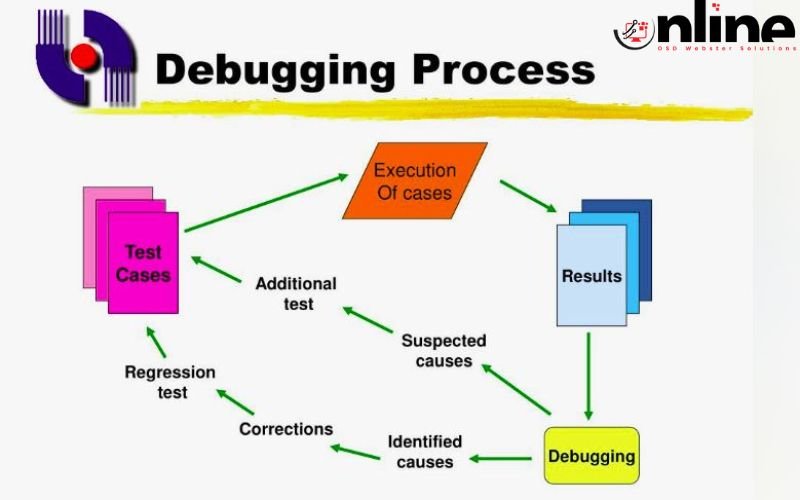
A systematic approach to debugging and troubleshooting can significantly improve the efficiency and effectiveness of the process. The following steps outline a general approach to tackling software issues:
Reproduce the Issue
Before diving into the debugging process, it is essential to reproduce the issue consistently. This step helps in understanding the problem’s context and ensures that the developer is working on the correct issue.
Gather Information
Collecting relevant information about the problem is crucial for a successful debugging process. This includes gathering details about the environment, input data, user actions, and any error messages or logs.
Analyze the Information
Analyzing the gathered information helps in identifying patterns, correlations, and potential causes of the issue. This step may involve reviewing code, examining logs, or testing different scenarios.
Develop a Hypothesis
Based on the analysis, develop a hypothesis about the root cause of the problem. This hypothesis serves as a starting point for further investigation and helps focus the debugging efforts.
Test the Hypothesis
Validate the hypothesis by conducting targeted tests or implementing temporary fixes. If the hypothesis is correct, the issue should be resolved. If not, modify the hypothesis and continue the debugging process.
Implement a Permanent Solution
Once the root cause is identified, implement a permanent solution to address the issue. This may involve modifying the code, updating configurations, or making other changes to the software.
Verify the Solution
After implementing the solution, verify that the issue has been resolved. Ensure that the software is functioning as expected and that the problem does not reoccur.
Debugging and Troubleshooting Techniques

Several techniques can be employed during the debugging and troubleshooting process. Some of the most effective techniques include:
Using Debugging Tools
Debugging tools, such as IDEs, profilers, and logging frameworks, can significantly simplify the process of identifying and fixing software issues. These tools provide valuable insights into the code’s execution, memory usage, and performance.
Breakpoint Analysis
Breakpoints are a crucial part of the debugging process, allowing developers to pause the execution of a program at specific points. Analyzing the program’s state at these breakpoints can help identify the source of issues and guide further investigation.
Code Review
Code reviews are an excellent way to identify potential issues and improve code quality. By having multiple pairs of eyes on the code, developers can spot errors, suggest improvements, and gain valuable insights into their peers’ approaches to problem-solving.
Test-Driven Development (TDD)
TDD is a software development methodology that emphasizes writing tests before writing code. This approach helps in identifying potential issues early in the development process and ensures that the code is functioning as expected.
Collaborative Troubleshooting
Working with colleagues or seeking help from online communities can be beneficial when facing complex software issues. Collaborative troubleshooting allows developers to share their knowledge, perspectives, and experiences, which can lead to more effective solutions.
Best Practices for Debugging and Troubleshooting
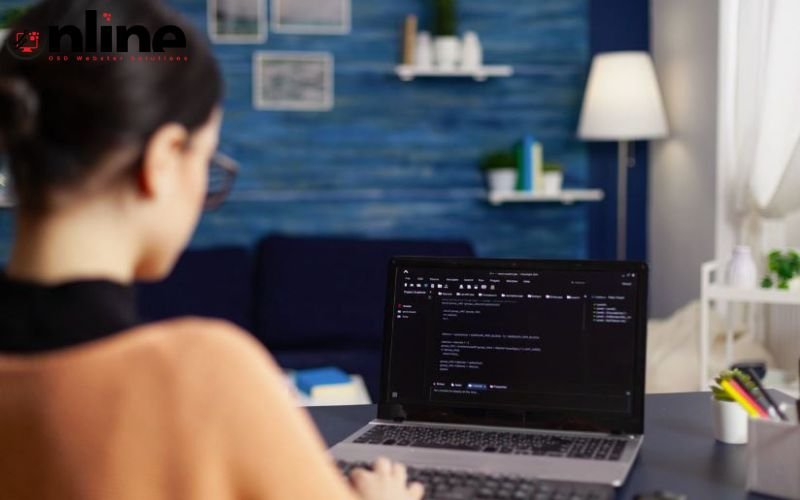
To enhance the efficiency and effectiveness of the debugging and troubleshooting process, consider incorporating the following best practices:
a. Maintain a Systematic Approach
Adhere to a structured approach, as outlined in Section 2, to ensure that the debugging process is thorough and well-documented.
b. Keep Detailed Records
Document the steps taken during the debugging process, including the issue description, gathered information, hypotheses, and implemented solutions. This practice can save time in case the issue reoccurs or when troubleshooting similar problems in the future.
c. Isolate the Problem
If possible, isolate the problem by creating a minimal, complete, and verifiable example (MCVE) that reproduces the issue. This approach helps in focusing the debugging efforts on the relevant code segments and reduces the complexity of the problem.
d. Prioritize Issues
Prioritize the issues based on their severity, impact, and ease of resolution. This prioritization helps in allocating resources efficiently and ensures that critical issues are addressed promptly.
e. Regularly Review and Update Debugging Strategies
As software development tools and techniques evolve, it is essential to stay updated with the latest debugging strategies and techniques. Regularly reviewing and updating your debugging approach can lead to more efficient and effective problem-solving.
Final Thoughts
Debugging and troubleshooting are indispensable aspects of software development that require a systematic approach, effective techniques, and adherence to best practices. By understanding the process, employing various techniques, and following the recommended practices, developers can enhance their ability to identify and resolve software issues efficiently, ultimately leading to better-quality software applications.