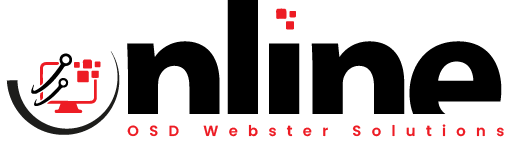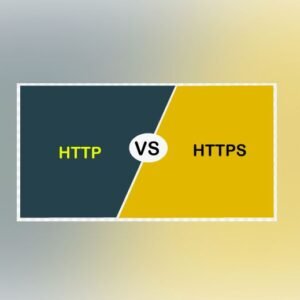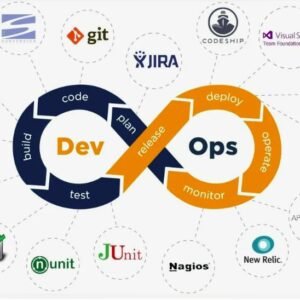In today’s fast-paced technological landscape, businesses and organizations rely heavily on software solutions to streamline their operations, enhance productivity, and improve overall efficiency. However, the effectiveness of these software solutions largely depends on their compatibility with existing systems and infrastructure. Our article aims to provide a detailed guide on assessing the compatibility of software with your existing systems or infrastructure, ensuring seamless integration and optimal performance.
Understanding Compatibility
Before diving into the assessment process, it is crucial to understand the concept of compatibility. In the context of software, compatibility refers to the ability of different software applications, systems, or hardware components to work together without causing issues or errors. Compatibility can be influenced by various factors, including operating systems, hardware requirements, programming languages, and file formats.
Identifying Key Components of Your Existing Systems
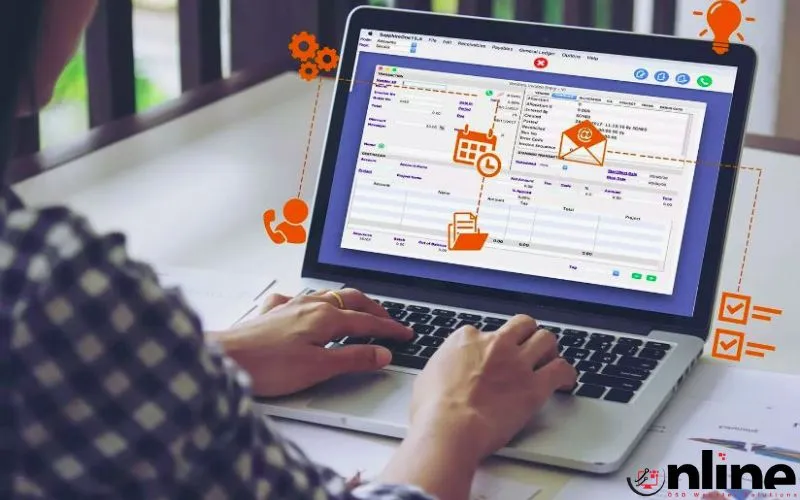
To assess the compatibility of software with your existing systems, it is essential to identify and understand the key components of your current infrastructure. These components may include:
- Operating Systems: Determine the operating systems used across your organization, as this will significantly impact software compatibility.
- Hardware: Identify the hardware components, such as processors, memory, storage devices, and network configurations, that your existing systems rely on.
- Network Architecture: Understand the network infrastructure, including firewalls, routers, and switches, to ensure the new software can communicate effectively within your network.
- Applications and Software: List all the existing applications and software solutions currently in use, as these may have dependencies or conflicts with the new software.
- Security Protocols: Consider the security protocols and policies in place to ensure the new software adheres to your organization’s security standards.
Evaluating Software Requirements
Once you have identified the key components of your existing systems, the next step is to evaluate the software’s requirements. This includes:
- Operating System Compatibility: Check if the software is compatible with the operating systems you use, either natively or through emulation or virtualization.
- Hardware Requirements: Ensure that the new software’s hardware requirements align with your existing infrastructure’s capabilities. This includes processor speed, memory, storage, and network bandwidth.
- Application and Software Compatibility: Investigate if the new software is compatible with existing applications and software solutions, as incompatibilities may lead to integration issues or affect overall performance.
- File Formats and Protocols: Verify that the software can read, write, or interact with the file formats and communication protocols used by your existing systems.
- Security and Compliance: Assess whether the new software meets your organization’s security standards and complies with relevant regulatory requirements.
Compatibility Testing Methods

To ensure a thorough compatibility assessment, employ various testing methods, such as:
- Functional Testing: Verify that the software performs its intended functions without errors or issues when integrated with your existing systems.
- Integration Testing: Test the software’s ability to interact with other applications and systems seamlessly, ensuring smooth data exchange and workflow integration.
- Performance Testing: Evaluate the software’s performance under different load conditions to ensure it meets your organization’s requirements and does not adversely impact existing systems.
- Stress Testing: Push the software to its limits by subjecting it to heavy workloads and extended usage to identify potential performance bottlenecks or stability issues.
- Security Testing: Perform penetration testing and vulnerability assessments to ensure the software does not compromise your organization’s security or expose sensitive data.
Documenting Compatibility Findings
Throughout the testing process, document your findings, including any issues encountered, their severity, and potential solutions or workarounds. This documentation will serve as a valuable reference for future decision-making and troubleshooting.
Collaborating with Vendors and Developers
If compatibility issues arise, collaborate with the software vendor or developer to address them. This may involve providing detailed information about your existing systems, discussing potential solutions, or requesting updates or patches to ensure compatibility.
Evaluating the Cost-Benefit Analysis
Consider the cost-benefit analysis of resolving compatibility issues or finding alternative software solutions. Weigh the potential benefits of the new software against the resources required to achieve compatibility, such as time, effort, and financial investment.
Implementing the Software
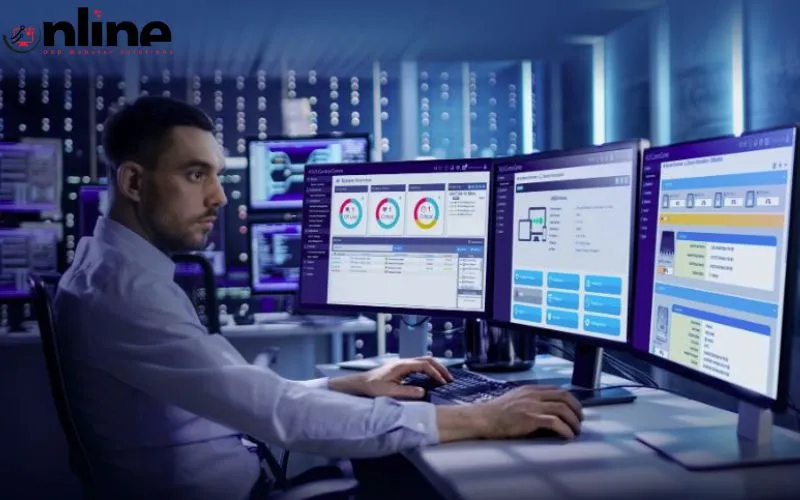
Once compatibility has been established or acceptable workarounds have been identified, proceed with the software implementation process.
- Follow a Well-Planned Deployment Strategy: Develop a comprehensive deployment plan that outlines the installation process, user training, and potential rollback procedures in case of unforeseen issues.
- Communicate with Stakeholders: Keep all relevant stakeholders informed about the software implementation, including employees, partners, and customers, as necessary.
- Monitor Performance Post-Implementation: Continuously monitor the software’s performance and user feedback after deployment to identify any emerging issues or areas for improvement.
- Update and Maintain the Software: Regularly update the software to ensure it remains compatible with your existing systems and infrastructure, as well as to take advantage of new features and improvements.
Ensuring Ongoing Compatibility
To maintain compatibility in the long run, consider the following best practices:
- Regularly Review and Update Infrastructure: Keep your existing systems up-to-date with the latest hardware, software, and security patches to minimize compatibility issues.
- Stay Informed About Industry Trends: Monitor industry news, trends, and updates to proactively identify potential compatibility challenges and plan accordingly.
- Conduct Periodic Compatibility Assessments: Perform periodic compatibility assessments to ensure that your software continues to work seamlessly with your evolving infrastructure.
- Foster Collaborative Relationships with Vendors and Developers: Maintain open communication with software vendors and developers to stay informed about compatibility updates and potential solutions.
Final Thoughts
Assessing the compatibility of software with existing systems and infrastructure is a crucial step in ensuring smooth integration and optimal performance. By understanding the key components of your existing infrastructure, evaluating software requirements, conducting compatibility tests, and collaborating with vendors and developers, you can make informed decisions about adopting new software solutions. Through careful planning, implementation, and ongoing maintenance, you can achieve a harmonious blend of new software and established systems, driving your organization’s growth and success.
FAQs
Software compatibility testing is the process of evaluating how well a new software application works with existing hardware, software, or other systems in an organization.
Document your findings in a detailed report, including issue descriptions, severity levels, and potential solutions or workarounds. This will serve as a reference for future decision-making and troubleshooting.
Collaborate with the software vendor or developer to address the issues, providing necessary information about your existing systems and discussing potential solutions or updates.